Lars Wirzenius: April, 2006
Contents
- April 25: Packaging tutorial clarification
- April 16: Flames you never see
- April 12: doc-get, Packaging tutorial next summer in Finland?
- April 08: Simplicity in web browsers
- April 04: I've finally touched OS X
Tuesday, April 25, 2006
Debian: Packaging tutorial clarification
I wrote a couple of weeks ago that it would be fun to organize a packaging tutorial this summer. It seems that a couple of people thought this would be a bit more than I intended, so let me clarify: this would be a one day event, HP is not sponsoring it apart from (hopefully) letting us use an auditorium or meeting room, and it's probably not worthwhile to travel from abroad to Finland just for this.
There has been a fair bit of interest within Finland, however, and I hope we can make this happen. Several people have offered to help. I guess the next step is to decide on a date. When I have news about that, I'll post it here, and then start announcing it in other places, too.
It would be cool if someone with suitable contacts could see if some (modest) sponsorship for travels within Finland could be arranged. Many interested people are not in the Helsinki area, so they'd have to take a train or plane to get here, and that can be expensive, if they're students. Free accomodation has already been promised by two of my friends who have a large apartment.
Sunday, April 16, 2006
Debian: Flames you never see
Sometimes there's e-mail that makes me quite angry. I then write a reply, and it is often a very angry reply. A flame. A scathing argument that annihilates the argument, persona, ancestry, future, and in fact entire existence of whoever angered me. Much of my best writing happens this way.
Nobody ever sees these e-mails, though. The flamees will never know how utterly, totally, excruciatingly helpless they would have been under the scalpel that is my e-mail. I'll know, and I'll be quite smug about it, too, sitting in a dark room with my laptop in my lap, giggling.
Not entirely unrelatedly: David Nusinow, you are owed a drink of your preference. No giggles for you, only respect and understanding for mistakes.
Wednesday, April 12, 2006
Random hacks: doc-get
I often want to save interesting web pages on my own disk, so that I have a copy even off-line, or in case the page goes away. Occasionally a bit of a pack-rat I am, yes.
Web browsers can do this, but not in a perfect manner. For example, Epiphany does not save all embedded objects (images), so viewing the saved page can result in images being loaded from the net.
Another problem is that I'd like to record the URL of the page that was saved, in case I want to go back some day.
And finally, I would like to be able to get an entire multi-page document (say, a manual) in one go.
The other day I played around with wget options, and came up with this set:
wget -N -nd -k -p -H -P "$dir" "$url"
This seems to work fairly well so far. I've wrapped it in a little shell script I call doc-get. It doesn't do the multi-page document thing yet, but I'll look at that later.
More things that doc-get might do, but that I'm probably too lazy to implement in the near future: updating an already saved document; better heuristics for the name of the directory (currently it's date + MD5 of URL); having a central registry of saved documents, so that you can do "doc-get --update-all" and refresh everything; inventing something to make it easy for publishers of free documents (say, much of the Creative Commons stuff) easily downloadable by doc-get, even if their directory structure is complicated.
Debian: Packaging tutorial next summer in Finland?
I met someone from HP Finland yesterday and he gave me a tentative promise that HP would be willing to give its auditorium for free if I want to arrange a Debian packaging tutorial during the summer.
I've given such a tutorial to some friends, and it would be fun to do it again, if there's interest. The way I imagine it currently would be that there's a theoretical lecture first, say one hour, that covers the basics of packaging.
The second part is hands-on training, where everyone builds packages, and if they have problems, I and others will help.
Depending on how long we want to make this, we can then continue with more lectures, and maybe more hands-on stuff.
In my calendar, the weeks starting June 10 or June 17 would be ideal.
This would, of course, be completely free for participants, and open to everyone. If you would like to participate, either as a student or as a teacher, please drop me a note. Nothing is binding right now, I'm mostly just interested in how many people are interested.
Saturday, April 08, 2006
Random thought: Simplicity in web browsers
I like simplicity. I want things to be as simple as is sensible, but no more, and because of this, I tend not to particularly like web browsers. Web browsers are extremely complicated beasts, and to a large degree this is for stupid reasons, like having to support any kind of broken markup. I think the world would be better if web browsers would simply not display pages with broken markup.
However, web browsers also have other things that irritate me, even if ever so slightly. For example, there's way too many buttons and other elements in their tool bars. Compare the following four screenshots of Mozilla, Firefox, and Epiphany, with their default configurations in Debian, with the version of Epiphany that I have configured myself.
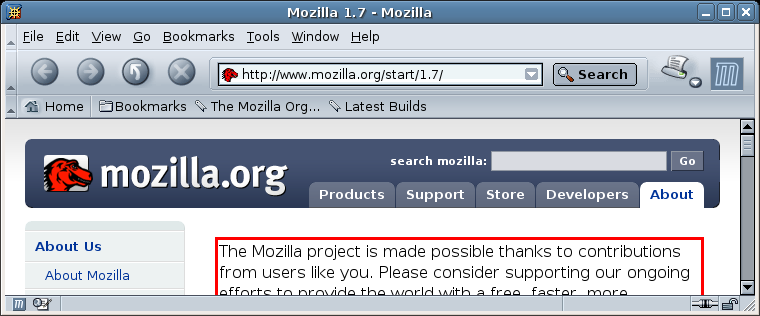
Mozilla: six real buttons, URL box, throbber, four bookmark buttons, plus widgets for rearranging or otherwise manipulating the toolbars themselves.
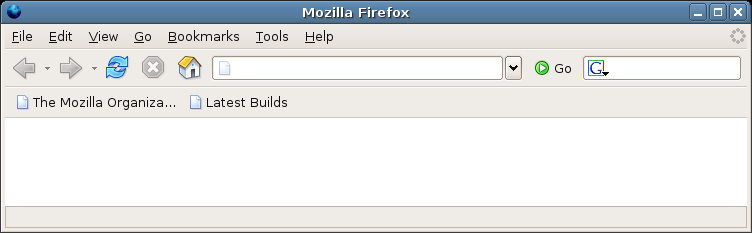
Firefox: six real buttons, URL box, Google search box, throbber, two bookmark buttons.
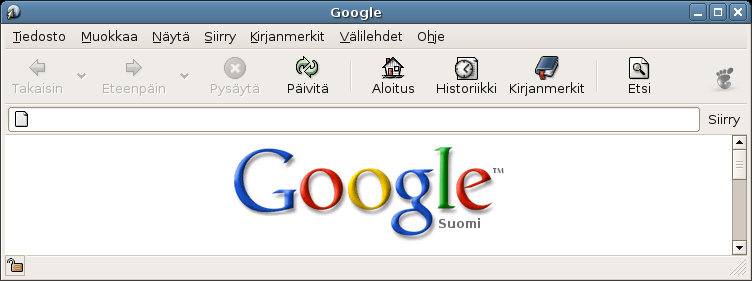
Epiphany: nine buttons, throbber, and URL box on a separate line.
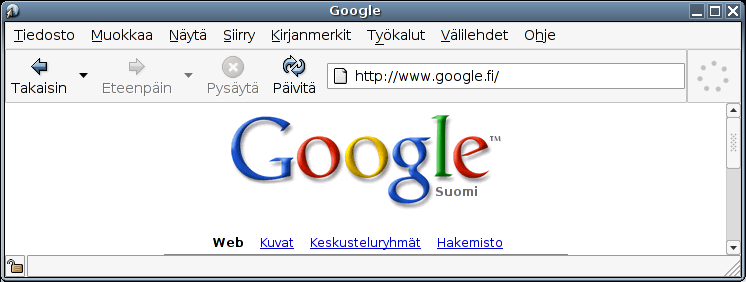
Epiphany à la liw: four buttons, URL box, throbber.
Now, I admit that I'm a bit of a power user, and don't need quite as much hand-holding as a novice, but still, does anyone need a bookmarks button in the toolbar? People who make bookmarks often will quickly learn to type control-D, and those who do it only rarely don't need a toolbar button, they're happy enough with a menu entry.
And why do Firefox and Mozilla need a button called "Latest Builds"? How is that interesting to anyone except Mozilla developers?
Me, I prefer my setup. Four buttons plus the URL box. All buttons are easy to hit with the mouse, no need to hunt and seek the right location. Besides simplicity, my configuration saves on vertical space, which is pretty important for us laptop users.
Tuesday, April 04, 2006
Random thought: I've finally touched OS X
I played around with a friend's Apple Powerbook for a while today. It is nice, weird, confusing, and intriguing all at the same time. This was my first real experience with Mac OS X, but it was clear that the user experience is quite different from what I'm used to with GNOME and Linux. Some things were clearly better, others clearly worse. For example, Safari's "back" button and the window close button are right next to each other so it was easy for me to repeatedly accidentally close a window when I wanted to go back.
It would be quite interesting to see what it would be like to use OS X as my primary computer for real, for a month or three. I don't think I it would be quite interesting enough to buy an Apple laptop just for that, though.